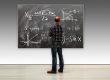(19 Dec 2019) In March 2019, NLM announced that the three existing LinkOut services (LinkOut via Submission Utility, LinkOut Local, and Outside Tool) are being consolidated into one program, Library LinkOut using Outside Tool (see LinkOut Consolidation Announcement and Library LinkOut Transition FAQs for more information).
As of February 28, 2020, LinkOut via Submission Utility and LinkOut Local services will be discontinued. Library icons will continue to display in legacy PubMed, but holdings data will not be updated after February 28, 2020.
To register for Library LinkOut using Outside Tool, libraries will need to set up a working link resolver that directs users to the full text of an article or to the library’s Interlibrary Loan (ILL) service. Complete information on the registration process can be found in our online help. Please direct any questions about this process to the NLM Support Center.
Libraries that participate in Library LinkOut using Outside Tool can activate their library icon in the new PubMed using the URL https://pubmed.ncbi.nlm.nih.gov/?otool=nameabbr where nameabbr is the name abbreviation for your library. Use a comma separated list to activate up to five library icons, for example: https://pubmed.ncbi.nlm.nih.gov/?otool=nameabbr1,nameabbr2,nameabbr3.
The new PubMed will become the default in spring 2020 and will ultimately replace the legacy version. We will continue to run the legacy system in parallel for a period of time after the new PubMed is the default. These dates will be announced in advance via banners on PubMed.
Source: NLM Technical Bulletin